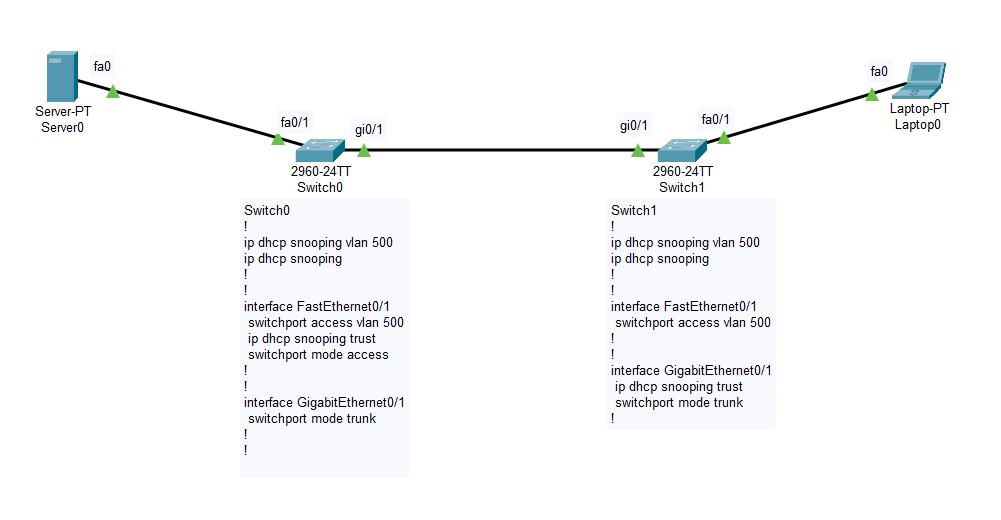We recently did a network upgrade where we upgraded from Windows server SBS 2003 to Windows server SBS 2011. Client was using TimeClock Plus 4 to manage employee attendance which was successfully moved to the new server. There was no problem in accessing the old data or pulling out any reports and users were able to punch in/out normally. The issue surfaced when the supervisor tried to manually update the timesheet for an employee and the system didn’t allow that. Timeclock works in client server configuration where the server application is installed on the server and the folder is shared so that users could install the client application and mark their timesheets which happens on the shared folder on the server.
After reinstalling and reconfiguring, it still didn’t work. Here is what was happening:
- Supervisor was able to edit the timesheet when done on remote desktop of the server and the changes were showing while accessing it elsewhere.
- Supervisor was not able to edit when opened from shared folder.
- The network share permissions were given to everyone.
I figured out that somehow the software is not able to edit the files from any other machine but the server (where we were connecting using remote desktop and administrator account) so changing the NTFS permissions was worth a try and VOILA! it worked.
I was able to fix the issue by adding the windows username of the supervisor to security tab of the shared folder. The issue occurred as the user did have full Share rights but no NTFS rights.